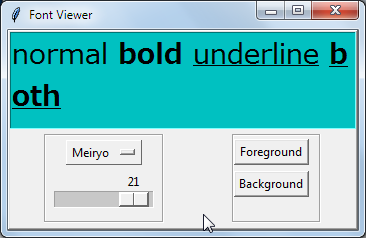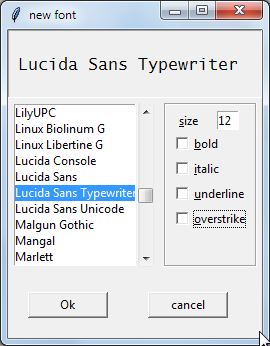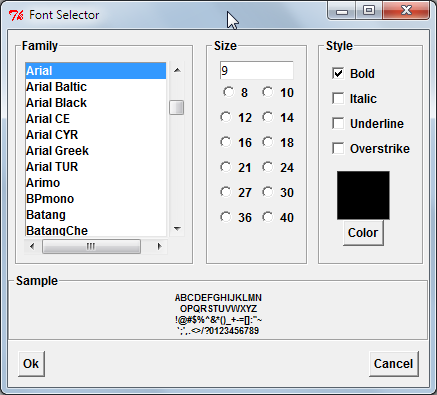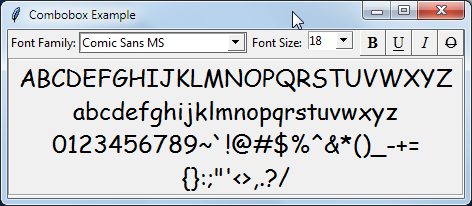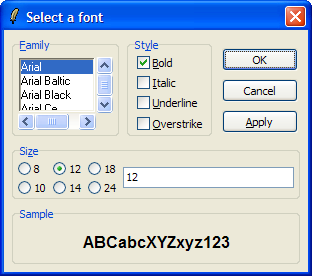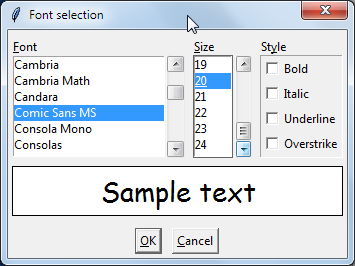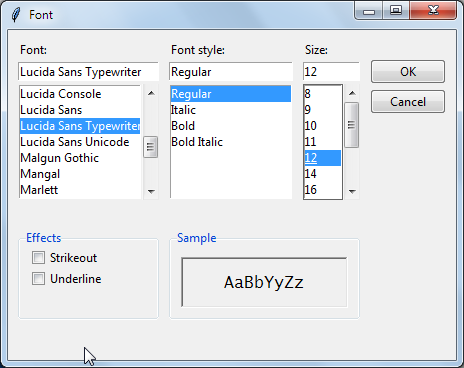.You can feel free to edit this page, and add more "Font Choosers", if you find another one. A screenshot would be great, especially for comparison of features.
.You can feel free to edit this page, and add more "Font Choosers", if you find another one. A screenshot would be great, especially for comparison of features.MG Tk 8.6 includes a built-in fontchooser
 , which uses a native dialog on Windows and MacOS X.Zipguy 2013-09-09 - Wow! it looks great on Windows (which I'm using). I added it to the list of "Font Choosers", and added a screen shot of it also. It does show the list of fonts, by the name of the font, IN that font!It's my new favorite. Thanks a lot for pointing it out to me, MG.
, which uses a native dialog on Windows and MacOS X.Zipguy 2013-09-09 - Wow! it looks great on Windows (which I'm using). I added it to the list of "Font Choosers", and added a screen shot of it also. It does show the list of fonts, by the name of the font, IN that font!It's my new favorite. Thanks a lot for pointing it out to me, MG.Various versions of "Font Choosers":
- Was written by rle, is at A small font chooser. Sample:
- Was written by ulis, is at A little font chooser. Sample:
- Was written around 2008 by Peter MacDonald, part of Wize (which I got working on Windows 7). I downloaded it from this site
 by going to the Download choice. It is part of ted (Text EDitor), which I fired up, picked font by Preferences->Appearance->Font, and got it a font chooser dialog like this (which gives me an error whenever I click on the 'Ok' button, although it does look good!):
by going to the Download choice. It is part of ted (Text EDitor), which I fired up, picked font by Preferences->Appearance->Font, and got it a font chooser dialog like this (which gives me an error whenever I click on the 'Ok' button, although it does look good!):
- Was written by Bryan Oakley, is at http://www1.clearlight.com/~oakley/tcl/combobox/index.html
 . It was written (hidden under example.tcl, within combobox.zip) as an example of how to use combobox (2003). Sample:
. It was written (hidden under example.tcl, within combobox.zip) as an example of how to use combobox (2003). Sample:
- Was written by dkf, is at http://people.man.ac.uk/~zzcgudf/tcl/mwidx.html#fontdlg
 . Sample:
. Sample:
- Was written by someone way back in 1999, and Jeff Hobbs took it over, around 2001, is part of the BWidget package. I ran 'demo', which came up nicely. At tab number four, named 'Dialog', with the button called 'Font selector dialog', at the bottom section, called 'Other dialog'. You can see how I invoked it <here>
 . BWidget is part of ActiveState's release, if you have downloaded that. If you haven't, you can look at the source code at: [1], if you click on 'Files'. Sample:
. BWidget is part of ActiveState's release, if you have downloaded that. If you haven't, you can look at the source code at: [1], if you click on 'Files'. Sample:
- Was written by Keith Vetter, is at Another Font Chooser Dialog. Sample:
But now, I have a new favorite, namely fontchooser
 , which is built-in to ActiveState's 8.6.0 release. Sample:
, which is built-in to ActiveState's 8.6.0 release. Sample: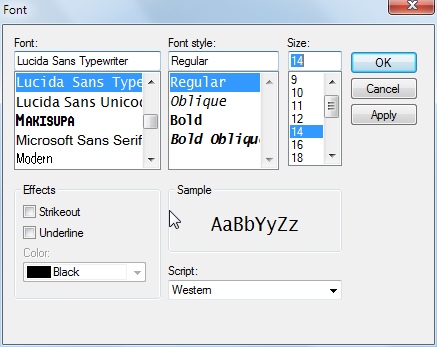 But, it is Windows only! I don't know yet, if tclkit-8.6.0-win32.upx.exe has it too, I hope it does!MG It's not Windows only - the command is there on Mac OS and Linux, too. The dialog just look different on each platform; Windows and Mac OS both have native versions, while Linux uses one written in Tcl (looking at the source, it seems to be Keith Vetter's dialog above).
But, it is Windows only! I don't know yet, if tclkit-8.6.0-win32.upx.exe has it too, I hope it does!MG It's not Windows only - the command is there on Mac OS and Linux, too. The dialog just look different on each platform; Windows and Mac OS both have native versions, while Linux uses one written in Tcl (looking at the source, it seems to be Keith Vetter's dialog above).JOB - 2018-03-06And here is one more dialog:
WJG (07/03/18) The Gnocl offering is shown here. Display strings are configurable and the background window in this screenshot clip also contains instances of the font chooser button which triggers the launch of the dialog.