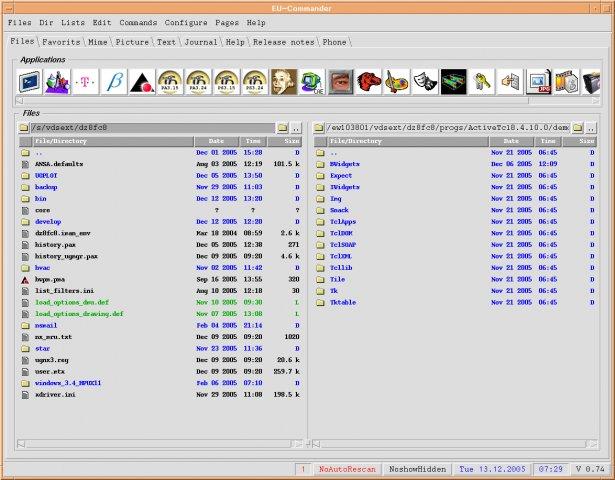A
Tcl/Tk-based
file managerhttp://sourceforge.net/projects/eu-commander/
License: GPL v2 or (at your option) any later version.
Screenshot edit
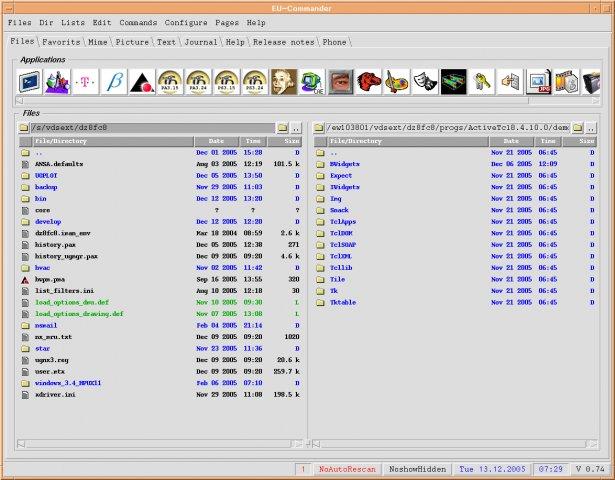
Discussion edit
SEH Looks nice! A good cross-platform tcl file browser has been needed for a long time. Can you drag/drop or copy/paste files and directories between window panes?
schlenk I don't think you can yet. (The author asked how to implement it here [
1] )
AM It certainly looks impressive :) I guess the easiest way to implement drag-and-drop would be to use
BWidget (or look for clues in that package).
EU Thank you very much ;) At the moment I don't have the time to implement D'n'D, but the Commander is easy to use with the function keys or the file menu (right mouse button). I use it this way every day at work !
MHo On Windows, EU-Commander is very (!) slow in accessing network drives. The GUI seems to block sometimes...
EU I know these problems on windows, but maybe you can try to turn off the 'AutoRescan' !?
MHo AutoRescan Off doesn't seem to solve the problem. Operations on network drives stay very very slow :-(
MHo 2007-02-08 Just downloaded the latest v
0.82 and made a view quick tests:
- It takes 15 seconds to load the program (W2kSP4, 256M RAM, Pentium 1 GHz)!
- Klicking on Help immediately crashes the wish84.exe (8.4.14) (as with my previous installed version, 0.7x)
- AutoRescan is off
- Some network drives are present
- While I'm writing this, wish84 crashed with EU-Commander in the background, without user interaction....
- In contrast, on my WinXP at home, everything seems to work right!
EU As I said before, me and my colleaques use the Commander every day at work on HP-UX 11 and it works very good. When running under Linux I also have good experiences. But on the notebook (WinXP) I don't like to work with the Commander, everything is very slow, on the desktop (WinXP) it's faster !? I think it's a graphics problem, but I'm not sure.
EU I think I found the problem !? There were too many calls of 'directory rescan' after each action ! I fixed this bug and as far as I can say as an 'objective' user it's much faster now :-) (especially under Windows). This new version (V 0.84) will be published in a few days (sf.net). I'm just working on the implementation of 'tar' handling.
EU I have just installed the new ActiveTcl (8.4.15). There is a 'tremendous' speedup in working with the EU-Commander (V 0.84). Even loading large pictures is very fast now. With the new version I will also add the menu item 'Pages' to turn on/off certain pages (this was already implemented for the unix versions). Please give me some feedback.
MHo, 2007-12-14: Just downloaded the latest version and done a few (very) quick tests on w2k; I couldn't find performance issues anymore... will post further information as availabe... Now a few more observations:
- In the Notes Tab, selecting a column and klicking Delete Active or decrementing the value in the No. of columns-field leads to an error message: can't read note_prio(15): no such
- IMHO, the application and volumes frames occupy too much space at the top of the files frame - it would nice if they where optional or resizable...
- Not reproducable at the moment: Checked the option Configure -> table -> column width -> same column width and then clicked on some menu again -> wish84 crashes with a dump...
- On Windows, it would be fine if one could navigate to a path in UNC notation, that is something like \\server\share; not everything is mapped to a drive letter and I am working with such a large amount of ressources at the same time that it isn't possible to assign a drive letter to everything....
EU, 2007-12-18: Thank you for your feedback MHo ! I've just added a new release to sourceforge (V0.87).
- In this release you can turn on/off the application/volumes frames.
- About your 'bugs' (Notes and Configure menu): I did some tests, but I don't see the problems !?
- UNC notation : Try '/' instead of '\' -> '//server/share' (I think this works) ! MHo: Yes, thats working! I missed the fact that the fields which show the current path accepting input...
MHo, 2008-02-01: Done a few tests w/0.89:
- Notes/Delete active (the one and only):
can't read "font(3])": no such element in array
can't read "font(3])": no such element in array
while executing
".message.fr_mess.me_text configure -font $font($fnum)"
(procedure "EUCOMM::show_message" line 8)
invoked from within
"EUCOMM::show_message "$mess" "-- ERROR --" error 3]"
(procedure "NOTES::del_active" line 72)
invoked from within
"NOTES::del_active"
("uplevel" body line 1)
invoked from within
"uplevel \#0 $cmd"
(procedure "Button::_release" line 19)
invoked from within
"Button::_release .mainframe.frame.nb.fnotes.topf.fr_butts.f.bu_del"
(command bound to event)- After that, a message box ? What's up ? appears, and clicking every button brings this error:
can't read "glob_var(oldFocus)": no such element in array
can't read "glob_var(oldFocus)": no such element in array
while executing
"focus $glob_var(oldFocus)"
(procedure "EUCOMM::no_more_message" line 5)
invoked from within
"EUCOMM::no_more_message"
invoked from within
".message.fr_button.bu_no invoke"
("uplevel" body line 1)
invoked from within
"uplevel #0 [list $w invoke]"
(procedure "tk::ButtonUp" line 24)
invoked from within
"tk::ButtonUp .message.fr_button.bu_no"
(command bound to event)- Some (or all?) message boxes appear here and there, but not centered....
- I've tested under WinXP
EU, 2008-02-02 :
- 'font(3])' problem is fixed (there was an additional wrong ']').
(The '? What's up ?' message shouldn't appear now.)
- The message position depends on the current mouse position (I'm not sure if this is the best way ?)
MHo: Personally I find it confusing if the messagebox position depends on the mouse position, but that's only one opinion among ten million others...
MHo, 2008-02-22 : Working with v0.89, at the moment on w2k. Klicking on
Help in the menubar immediately crashes the program. Klicking on
pages first, then moving to the right works ok. Another one: which file can I leave out if I want to create a kind of "minimal version" of EU-Commander? Can the
addons folder safely be deleted?
EU, 2008-02-22 : I never had problems with 'Help', but .... ? For the absolute minimum you need just four files : 'eu-comm.tcl', 'files.tcl', 'favorite.tcl' and 'mime.tcl', the rest is not necessary to run the Commander. I just did some tests with V0.92 (minimum version) on Vista and everthing worked fine (it's getting better and better). I will put V0.92 to SF this weekend, so maybe you can test this version (with multithreading if you want).
MHo, 2008-06-18: Just loaded v0.94. At the first run, a message box appeared stating that gzip, tar etc. are not found on the path. After that I type at my cmd prompt:
C:\Dokumente und Einstellungen\Arbeit1>gzip
gzip: compressed data not written to a terminal. Use -f to force compression.
For help, type: gzip -h
I'm running WinXP. In addition: eventually tar could be handled internaly with vfs mechanisms?
EU, 2008-06-21: Can you tell me the name of the 'gzip directory'? I did some investigations at work (WinXP Pro.) and couldn't reproduce this problem. I'm looking for 'gzip' and 'tar' with 'glob ... "gzip.exe"' in $::env(PATH).
— Lars H: Why not take advantage of auto_execok?tar handling: It is possible to work with 'vfs::tar' (EU-Commander option '-vfs', but there are still some bugs !), but I have some problems with this package (see [
2])
MHo, 2008-06-18: Me again, just doing a quick test of v0.96. Klicking on the
Mime-Tab gives an empty, constantly flickering screen. Further interaction with the program failed, and EU could not be exited (had to kill wish84.exe via taskmgr). This is reproducable. Each time I klick on
Mime or
Favorites, the screen starts flickering, the wi ndow become destroyed....
EU, 2008-09-12: I think you're working under Windows ? There is a problem with the 'ScrolledWindow', which I use for the buttons row. The scollbars should appear if necessary, but sometimes it doesn't work correctly (infinite loop : ON-OFF-ON-OFF...., that's the flickering !)!? The menu item 'Configure - Window problem' works for all ScrolledWindows, except for the Favorite's and Mime's. I will fix this in V0.97 ! (Coming up soon)
MHo: It work's!!! Is it planned to deploy EU-Commander as a starkit (or starpack) sometimes?
EU, 2008-09-17: Thank you for the info. As soon as I know how to create a starkit (starpack), I will try to create it!? For the moment I have already collected all the required packages within a EU-Commander subdirectory 'packages' to start the Commander on a 'standard tcl machine' without any additional installed packages.
MHo: I could create a starkit/pack for you, If I will have access to all the required files.
EU: Can we go on via Email (and in german) ? stefan@die-eulers.de
MHo, 2009-09-24: I got an error message stating that there's no tar.exe found. Indeed, there is no such tar.exe in my search path. Despite of this I want to use eu-commander...
EU, 2009-09-25: I think, I don't understand the problem. There is a check for 'tar' and 'gzip'. If one or both files are missing a message window (only for info) will come up, but even if the files are missing the Commander should work (with reduced capabilities of course !). I will try this at home, but maybe there is some other bug !?
MHo: Maybe. After the message, EU-Commander terminates immediately. However, if I put a tar.exe in my path, the program starts. I got some other errors then which need to be documented.... just a matter of time...
EU, 2009-09-26: At least I fixed the problem with the missing 'tar' and/or 'gzip'. I missed to catch the error when looking for the files in the Commander's subdirectory 'packages'.
MHo, 2009-10-26: As always, a few quick'n'dirty tests:
- I see the following: pressing cursor up and down in one directory does funny things; the marker moved down and down and suddenly to the top position, although it wasn't at the bottom... Pressing cursor up suddenly moves to the very top. This happens in several directories. Can't navigate with the keyboard anymore...
- Configure / file tables / set autoscan intervall -- dialog appears, but without focus. On windows, focus -force is required (don't know why - I notice this for years).
- The calendar is nearly perfect (but without keyboard bindings) - what happens If I select a certain date?
EU, 2009-10-29:
- Well, I don't have any problems with the cursor so far, but I don't use the keyboard for navigation that often. I have to keep this problem in mind.
- The focus is set now !
- What kind of keyboard bindings are you thinking of ? When you select a date you will get this date as string in the form of 'dd.mm.yyyy', when selecting 'Cancel' the string is empty. That's the only output of the 'calendar'. You can find a short description in the header of the program 'calendar.tcl' (it's part of the distribution).
EU, 2009-11-20: Now I know what's happening with the marker. If 'AutoRescan' is active, after a new directory rescan the marker is set to the top. Turn off 'AutoRescan' and try again. I will fix that in an upcoming version.
MHo 2010-03-27 Me again doing a little testing with v 1.04 (WinXP):
- Just created a few notes and typed in something. Then clicking on the Release Notes tab again raises the following error message:
Fehler: can't read "notes(prio,1):" no such element...
- After changing a directory in the files panel, I expect to see an active selection in the directory list, but I have to press a cursor key first...
- After opening the calender window, after moving it around, white rectangles are left behind (screen gets destroyed)
- The languages of the day and month names in the calendar are not the same (german day names and english month names/"CW")
EU, 2010-03-29:
- I cannot reproduce the error with "notes(prio,1)". Sorry ! But I will keep this in mind.
- After changing a directory or table, the first item in the file's list will be active (see V 0.105).
- Calendar problems are solved (graphic and german day names) (see V 0.105).
MHo 2010-05-12 another few (unsystematic) tests. Clicked
Import button bar, closing the dialog without further actions, gives this:
can't read "Handle": no such variable
can't read "Handle": no such variable
while executing
"close $Handle"
(procedure "EUCOMM::import_buttonbar" line 82)
invoked from within
"EUCOMM::import_buttonbar"
(menu invoke)EU, 2010-05-20: That was easy. The 'close' command was just one line too low. Fixed in V 0.105 !
 License: GPL v2 or (at your option) any later version.
License: GPL v2 or (at your option) any later version.