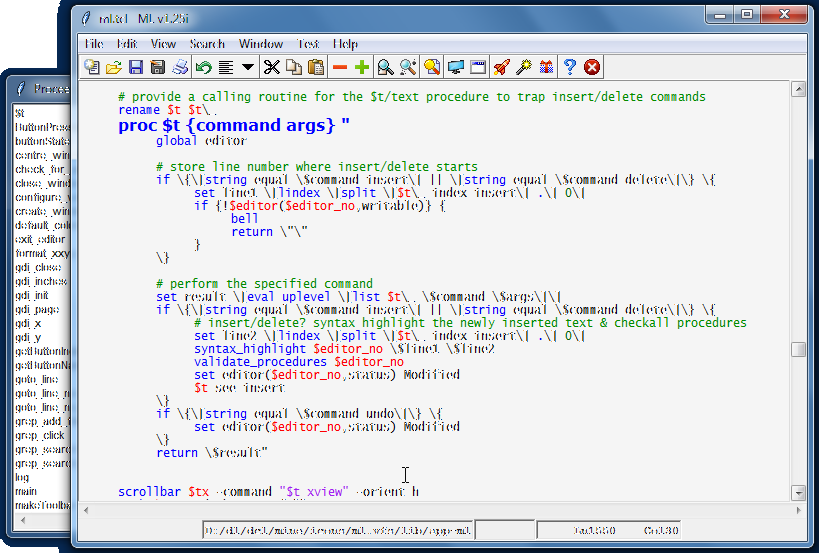 The version 1.12 has been modified by The Zipguy to version 1.25j.Changes:
The version 1.12 has been modified by The Zipguy to version 1.25j.Changes:- Added toolbar for icons

- Uses a Paned window for the Procs, which is resizeable so you can maximize the horizontal area of the file being edited
- You can Run the file (after saving)
- You can Run the file ../../main.tcl above it, which is useful for testing unwrapped starkits)
- Can have different splits for each file being edited
- Made the Popup window on right click Tearoff
- Added "Save" choice to the popup
- Added "Save & Run" choice to the popup
- Added "Save & Run main.tcl" choice to the popup
- Modified logic so popup is placed correctly when not maximized
- Does not Maximize the Window on start
- Increased the size of the font for procs
- Colors for the main window are now variables and are loaded/saved in ml_cfg.ml
- ml_cfg.ml is now written in the folder from which ml was run, NOT in the edited file's folder.
- Modified the Procedure Navigator text and the About window text to reflect that this is v1.24 (ZipGuy) version
- Added colors into the proc window

- Added the colors to ml.cfg.ml which are configurable with a working starkit
- Fixed some problems with the toolbar icons
- Added the status bar to the bottom, with the file name, the file's path, a red 'Modified', and Lnxxx Colxxxx like this:
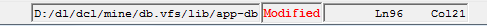
- Split the "Procedures" off to a separate Window
- Made the "Procedures" Window move with the main window (minizing/etc.)
- Reorganized the Popup-Menu
- Added the "Help" screen menu
- Add Color to 'Check's on the 'Window' menu (turned them red)
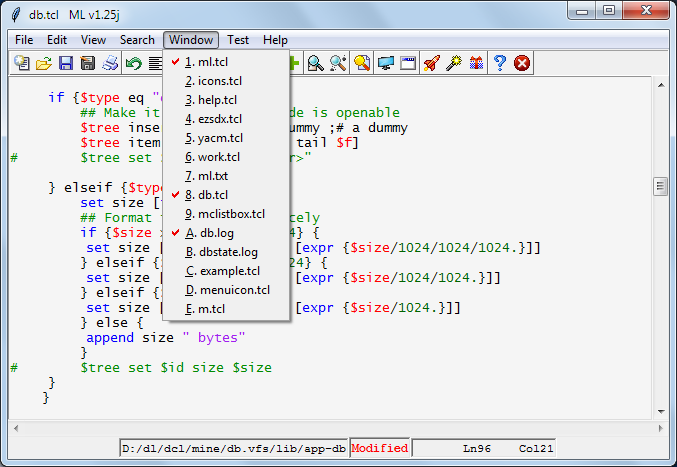
- Changed the "Toolbar" icons and their background color
- Added a button to the "Toolbar" to raise the Procedure window (which you need, if you switch windows)
- Changed the status bar to make them sunken and re-order them
- Fix 'find proc' popup menu
- Fix + and - as modified icons
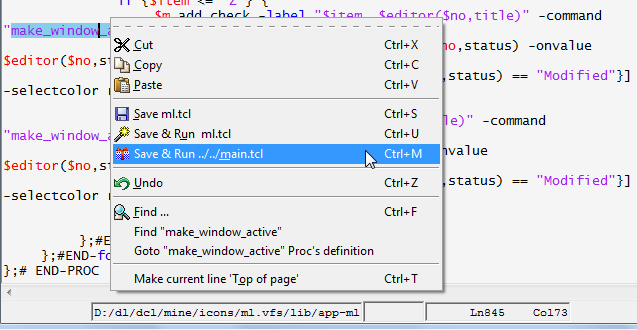 Note that this version lets you run the ../../main.tcl file, which is what the starkit would run.Is anyone interested in it?LV: Sure!ZipGuy: Here's the latest beta starkit you can download ML version 1.25j kit
Note that this version lets you run the ../../main.tcl file, which is what the starkit would run.Is anyone interested in it?LV: Sure!ZipGuy: Here's the latest beta starkit you can download ML version 1.25j kit (click on the link and make sure you click on "Save Target as"). It is in beta, but runs extemely well on Windows, and, the kit versions up to ML version 1.25k should run on other platforms as well.Here's a Comparison of the Versions, with Pros and Cons
(click on the link and make sure you click on "Save Target as"). It is in beta, but runs extemely well on Windows, and, the kit versions up to ML version 1.25k should run on other platforms as well.Here's a Comparison of the Versions, with Pros and Cons| ML vx.xxz | size | pros | cons |
|---|---|---|---|
v1.24 kit | 56k | small, extremely stable, can run any .tcl file on Windows Only | older, only one window and missing features |
v1.25j kit | 70k | small, can run any .tcl file on Windows Only | you have to DL a Tclkit file to run it |
v1.25k kit | 1.2M | same features, it does write out tclkit-8.5.8-runtime.exe, and has the latest features | larger and you still have to DL a Tclkit file to run it, Windows Only! |
v1.25j exe | 2.6M | same features, it does write out tclkit-8.5.8-runtime.exe and can run TCL files, and it's a stand alone .exe | larger, 1.2M vs 2.6M, Windows Only! |
 (click on the ml.exe link and make sure you click on "Save Target as") which is also in beta, but it is a Starpack, only for Windows (newer than Win2K), which is a little bit larger, about 2.6M.It is nice because you do not need tclkit.exe, which it does write out when you run it. Also, I was thinking of having it have ezsdx.kit inside of it, which it would write out also. Although if it did that, someone would have to be kind of smart to know how to set that up, to be able to run it.
(click on the ml.exe link and make sure you click on "Save Target as") which is also in beta, but it is a Starpack, only for Windows (newer than Win2K), which is a little bit larger, about 2.6M.It is nice because you do not need tclkit.exe, which it does write out when you run it. Also, I was thinking of having it have ezsdx.kit inside of it, which it would write out also. Although if it did that, someone would have to be kind of smart to know how to set that up, to be able to run it.AET 2005-02-21: Very nice! A great (and small!) addition to the developer's toolkit. Well done!ZipGuy 2012-07-23: Hi, I'm back (click on the ZipGuy link if you want to know what I've been up to).Here's the ML version 1.24 kit
 (click on the link and make sure you click on "Save Target as").The current version is mlv125j.kit (which is a lot newer than ml124.kit).
(click on the link and make sure you click on "Save Target as").The current version is mlv125j.kit (which is a lot newer than ml124.kit).ZipGuy 2013-03-11: Here is a part of the "Help" screen (which was added to ml), which does represent my thoughts on what I might want to do to ML, in the future:
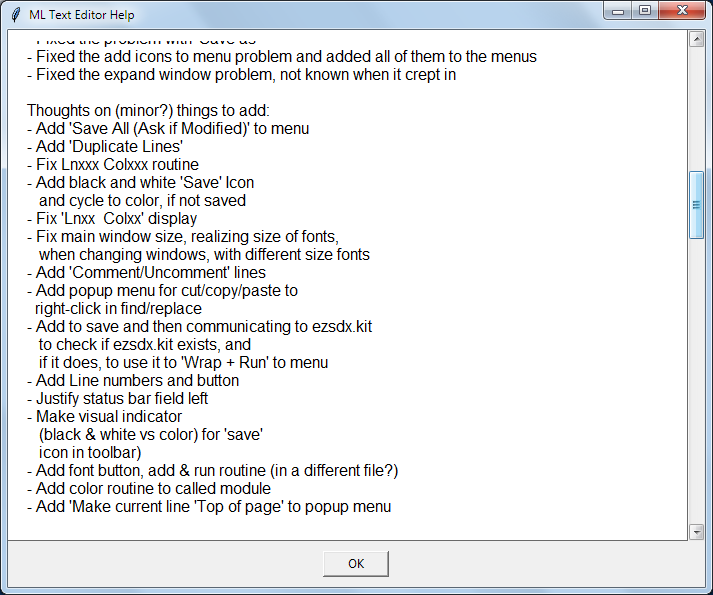 Here would be a good place to:
Here would be a good place to:- Vote on which things you'd like to see,
- Post ideas on improvements
- Requests for changes.
Votes
Ideas
ZipGuy 2013-03-11: Add links that work, into the help screen, and a right-click popup-menu to copy items or links.ZipGuy 2013-03-15: Fix saving Un-named file! Need to update contents of editor($editor_no,dir)ZipGuy 2013-04-12: Done! (The above problem).ZipGuy 2013-06-17: Fixed the add icons to menu problem and added all of them to the menusRequests for Changes
MHo 2013-03-12:
- The starpack (1.25, .EXE) does not start on Win XP SP3 32bit.
- The starkit 1.25 does not start on Win XP SP3: can't read "::_icons::_IconList": no such variable...
 .Make sure it's name DOES NOT INCLUDE "sh" in it, which means IT DOES NOT HAVE TK in that version.For example:
.Make sure it's name DOES NOT INCLUDE "sh" in it, which means IT DOES NOT HAVE TK in that version.For example:tclkit-8.5.9-win32.upx.exe 1.3 MBis great, where
tclkitsh-8.5.9-win32.upx.exe 741 KBdoes not have TK in it!ZipGuy 2013-03-14: I am working on a page, on my site, to explain how to download tclkit's, on Windows.It's at http://www.geocities.ws/thezipguy/tcl/tclkit/index.html
 , so far under construction.MHo: Thanks, I do create starkits and starpacks by myself and I'm familiar with the technology itself. I just downloaded the kit again, and it worked out of the box - don't know what I've done wrong before. The .exe is a 64 bit type, so it won't run on my XP ;-) simple enough to rework, though. Thanks again.ZipGuy 2013-03-15: You're welcome. Did you have a look at my page? It's getting kind of big now, despite me wanting to add more to it. :)
, so far under construction.MHo: Thanks, I do create starkits and starpacks by myself and I'm familiar with the technology itself. I just downloaded the kit again, and it worked out of the box - don't know what I've done wrong before. The .exe is a 64 bit type, so it won't run on my XP ;-) simple enough to rework, though. Thanks again.ZipGuy 2013-03-15: You're welcome. Did you have a look at my page? It's getting kind of big now, despite me wanting to add more to it. :)ZipGuy 2013-04-12: I've made ml.exe into a 32 bit Windows starpack, which is currently mlv125j. That makes it a lot smaller, 1.4M vs. 4M! It also runs fine on 64bit Windows as well. I replaced the new icon, fixed the "Save as..." problem, and swapped the dir and LnxColx fields in the status bar.

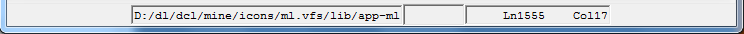 MHo Didn't find that at your homepage download area.ZipGuy 2013-06-04: My home page does not have a "download area" yet. What you should have done is go to the link on my home page (which is after the splash screen), <My Tcl Desktop>
MHo Didn't find that at your homepage download area.ZipGuy 2013-06-04: My home page does not have a "download area" yet. What you should have done is go to the link on my home page (which is after the splash screen), <My Tcl Desktop> . I assumed you would have tried link 3 above, which has been good for months (although it said it was 4Meg, which I also updated, today, on this page to "which is a little bit larger, about 1.4M").
. I assumed you would have tried link 3 above, which has been good for months (although it said it was 4Meg, which I also updated, today, on this page to "which is a little bit larger, about 1.4M").ZipGuy 2013-06-17: I've found the way to add Icons on the left of the Menu's, like this:
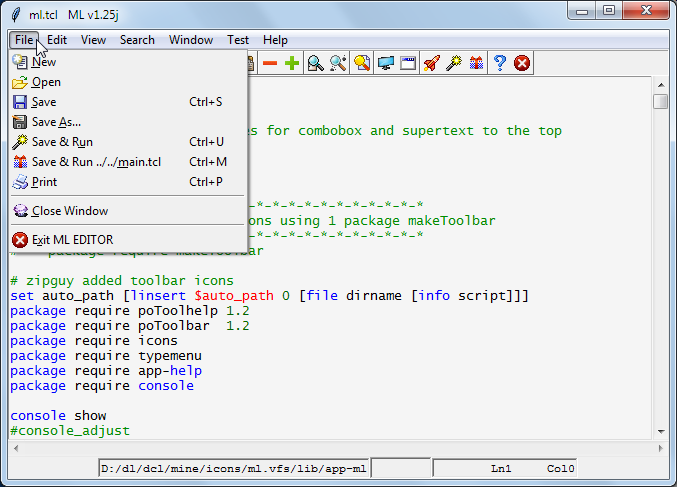 which is great. Now I've got to add all of those to the rest of the menus, sigh.
which is great. Now I've got to add all of those to the rest of the menus, sigh.How did I do this? The answer is in Icons and Menus.
Done doing both, updating the popup menu, and updated this page (and the graphics too).ZipGuy 2013-06-18: I've updated both the .kit file (which was 70k) and the .exe file (which was 1.4M).The newer versions are ML version 1.25k kit
 which is now 1.2M and the version of ML version 1.25k at ml.exe
which is now 1.2M and the version of ML version 1.25k at ml.exe , which is 2.6M. The reason I did this (updating both) is so both will be able to run tcl files as well as editting them. I will leave up the old link to ML version 1.25k, in case someone is still on dial up, because it is a lot smaller, about 70K.ZipGuy 2013-10-26: I've written a new page which shows how I use ML. It's called ML Heavy Usage on Windows, which does explain itself in the title. I'm up to MLv1.26c so far, but not yet ready for release, I'm working on the "Procs..." button. I think it may be ready soon. Here's what I done so far
, which is 2.6M. The reason I did this (updating both) is so both will be able to run tcl files as well as editting them. I will leave up the old link to ML version 1.25k, in case someone is still on dial up, because it is a lot smaller, about 70K.ZipGuy 2013-10-26: I've written a new page which shows how I use ML. It's called ML Heavy Usage on Windows, which does explain itself in the title. I'm up to MLv1.26c so far, but not yet ready for release, I'm working on the "Procs..." button. I think it may be ready soon. Here's what I done so far- Changed 'Cut' + 'Stop' Icons
- Added 'Duplicate Lines'
- Changed 'Modified' to a button for save
- Added a button for 'Procs.'
- Added two buttons, Zoom WAY out, Zoom back to Normal, to the toolbar and View Menu, and a Proc for that called zoom_major, which both buttons use
JR StarPack helper




